| ||||
| | ||
| |
USB Phone World Posting Page
Tuesday, March 29, 2011
Laptop computer has become more and more popular for both home and business. Especially for standby time, the core value of these portable electronic devices is just lithium-ion battery. However, as to most of users, they have no way to recover laptop battery in last time. On no account can we blame the batteries unjustly before we have sufficient appropriate evidence. In addition to lithium-ion cells quantity and internal capacity, the indicator system is another key factor to determine its performance. That is to say, BIOS may have an inaccurate decision on electronics quantity and shutdown forcibly. Once your laptop battery has been cut short rapidly in a short time, please try some simple ways to active, which can prove if it is damaged. Nowadays, laptop computers of all brands have battery activation programs in BIOS, also called Battery Calibration. Before action, let’s enter into BIOS by pressing F2 right after starting up. After that, we can enter into Power catalogue by using the left and right arrow keys. In this catalogue, all the options are obvious, and select “Start Battery Calibration” and press enter to run.  At this moment, it will remind you to plug-in an AC adapter to supply power and to cut off power supply when the laptop battery is fully charged. And then we can continue to make the battery discharging until the laptop computer shut down automatically. At that time, never turn on the computer again before the indicating LED light is on in the laptop batteries. The whole process is about to cost you 4 hours. 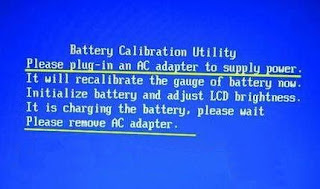 Different from Ni-mh and Ni-cd batteries, this sort of activation is not efficient to recover laptop battery from memory effect but help the indicator system to recognize the capacity clearly. It is necessary to test on the new laptop battery in actual standby time. If not apparently, we can operation on it again while it is unreasonable to activate the batteries too frequently. Of course, as to the laptop battery that has used for a few years, it is impossible to return the whole capacity back. After all, as long as it is indicated or perform normally, we don’t recommend you to active. Labels: bios, laptop battery by: USB Phone World |
Previous Posts
Archives
Subscribe to |
HomeCopyright 2008. usbphoneworld.com All Rights Reserved. |



