| ||||
| | ||
| |
USB Phone World Posting Page
Sunday, July 17, 2011
There’s always a misunderstanding between users and manufacturer about laptop battery lifespan and performance. Some of users have the common confusion that why their Li-ion batteries could reduce the capacity even if they haven’t applied into use at all. And some batteries kept in the computer have shorter lifespan. According to our senior technical engineer, battery can also reduce the capacity in spite of being out of work state. At that moment, inside the capacitor and cells, chemical reaction is still in progress and consuming the power energy and electric quantity. In reality, the consumption of Li-ion laptop battery is affected by all kinds of factors, among which, ambient humidity, temperature, dust content in the air are the primary elements. Inspected by different environment, a laptop battery will consume about 1% to 5% of the full capacity every single day. 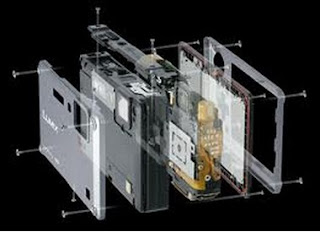 Just as many manufacturers have set in the control circuits, these batteries can only start to recharge when the remaining power energy is about 96% instead of with only little reduction. Even so, if users come to recharging the batteries with 95% or 90%, it will hurt the battery and internal accessories as well. The most reasonable way to charge the Li-ion laptop battery The engineer Michael has suggested that if the battery will be out of use for a long time, users had better get it discharged to be about 50%. All the Li-ion laptop batteries are also afraid of light and heat, so please put them in cool and dry places. If possible, please activate it at least once a month that can maintain the effective performance of electrochemical properties. Just like human beings, notebook still needs to have a bath. Michael told us that some external goods will accumulate in the appearance and inside the box seriously, such as dust, soot, hair and other particles. Under thus circumstance, a layer of dirt will make the hardware to be overheating so as to shorten the lifespan of these hardware assemblies. Thereby, users should have a thorough clear of the Li-ion laptop battery by about once a month. In addition, some soft heat-storing materials should also be away from these consumer electronics. Once the thermal hole is blocked, the whole computer will be burned. Labels: laptop battery, recharging, recharging cycles by: USB Phone World |
Previous Posts
Archives
Subscribe to |
HomeCopyright 2008. usbphoneworld.com All Rights Reserved. |



