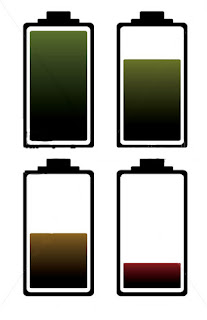| ||||
| | ||
| |
USB Phone World Posting Page
Thursday, March 8, 2012
Many users are not so clear about the proper battery usage methods and maintenance tips. With time goes by, the battery capacity comes to be decreased rapidly while we cannot play with our laptop computer for many hours as it did in early times. To make users more clear about them, we have had an experiment about laptop battery. First of all, we have adjust the setting of power in options to maximum the power energy consumption in LCD screen, minimum the CPU running rate, and then adjust hard drive, standby, sleep and screen protection mode to be never. After that, make the laptop computer to be shut down automatically when remaining power is only 3%. At last, unplug the laptop charger and any other USB devices and restart the computer. After the laptop computer has opened, you can play with it flexibly, but please don’t run any program, including laptop battery indicating software, to fully discharge it until shut down automatically. In addition, please remember to charge the laptop battery when it is closed. As a matter of fact, this circle of fully charging and discharging can get back battery capacity to some extent while it is reasonable to have such operation for several times. As to those old laptop batteries, we recommend users to have thus circles of activation for about 3 to 4 times. Of course, please avoid deep discharging laptop battery. Otherwise it will be very harmful the battery performance. Meanwhile, battery indicating software cannot have accurate test on these batteries of 100% accuracy. All in all, we should take good care of these laptop power supplies to improve our work efficiency. Labels: battery capacity, laptop battery, power energy by: USB Phone World |
Previous Posts
Archives
Subscribe to |
HomeCopyright 2008. usbphoneworld.com All Rights Reserved. |