| ||||
| | ||
| |
USB Phone World Archive Page
Friday, December 30, 2011
Have you ever figured out that when taking pictures, the power energy capacity has become a big problem in actual work while we usually need to take another backup to solve the problem? But now we have an adventurous idea about the camera suspender that it can be a solar digital camera battery to supply continuously enough power energy.  As to most of shutterbugs, it will indicate that the camera is lack of power energy as they are interested many sceneries and items when taking pictures. It is really so sad that we have good shooting angle and powerful passions but not enough power energy. Speaking of the camera suspender, shutterbugs are very familiar to this part of digital camera when taking it out to work or play. But most of us haven’t thought that it can be the resource of power to be a digital camera battery that will solve the problem of limited standby time. The researchers and scientists of solar industry have realized it in experiment to make the camera suspender to be a solar battery for single lens reflexSLR. If it is released in the market, more and more users will get rid of backup battery or limited last time but internal memory only. Compared to the normal suspender, they don’t have the functions to supply power energy while it is only a part to connect the user and digital camera. Taking advantage of solar power energy, this belt can provide continuous power to camera even in the field or other outside places. At the same time, as long as the sun is there, it won’t be lack of power energy. However, according to the current technologies, this kind of camera suspender can only be used in single lens reflexSLR of low consumption. Up till now, this solar digital camera battery is only in the process of idea with long way to go to get into the real market. Even so, this kind of camera suspender has great significances to photographers and shutterbugs to solve their problems effectively. Labels: Camera suspender, digital camera battery, Single Lens ReflexSLR by: USB Phone World
Thursday, December 29, 2011
Most users’ familiarity with a large inclusion by the Li-ion battery series, of many laptop batteries of high energy density and wonderful performance doesn’t really seem to eliminate their difficulty in guaranteeing the safety of these batteries. An overcharge of these batteries can lead to a rise of their temperature and a surplus of energy, which will thus have the decomposition of electrolyte turned into the production of gas and arouse the liability of a rise of this battery’s internal pressure to the danger of spontaneous combustion or crack. The decomposition of batteries’ electrolytes, on the contrary, can lead, under circumstances of their overcharge, to such deterioration of their properties and durability as will lend a profound reduction to their being rechargeable.  Most laptop batteries’ protection circuits which, in the event of deterioration of their properties, are designed to ensure the safety of the condition of their overcharge and release of electricity, are made up of the protection IC and two power MOSFETs, the former being employed in the monitoring of their voltages, in case of the translation of the condition of their overcharge and overdischarge into the dangled power MOSFET applied to batteries’ protection. The functions of the protection IC range over overcharge protection, overdischarge protection and overcurrent and short circuit protection. The majority of the laptop users are complaining about the frequent impossibility of a full charging of batteries that from time to time are even showing signs of damage, the reason for which is due largely to their long use of batteries whose chargeability and excellent performance depend frequently upon their newness or upon their not having been used for very long. And therefore most laptop users are quite concerned about how to maintain and recover the proper functioning of batteries. Activation and radioactivation, both of which can be well suggestive of the process of batteries’ movements from death to life, are perhaps the best names for the condition of batteries’ maintenance. Some of the laptop batteries’ erroneous actions issuing from the noise produced during their charge and discharge will, moreover, have to be paid close attention to by users, for fear of their misjudgment of these wrong actions to be overcharge protection. And therefore a protraction of time demands to be made shorter than the duration time of the noise. The decomposition of the electrolyte, in the case of batteries’ overdischarge, can make for such deterioration of the properties of the battery as will reduce the times of their charge. An adoption, herewith, of overcharge protection serves to defy the emergence of the phenomenon of batteries’ overdischarge, in order for users’ realization of the real value of their protection functions. Labels: Electrolytic Decomposition, internal resistance, Spontaneous Combustion by: USB Phone World
Wednesday, December 28, 2011
Nowadays, laptop computers have higher configuration than before with core processor is updated with time goes by. In the market, four-core processor is very popular in laptops and even tablet computers. Although these devices have all born with updated processor, not all of them have got suitable configuration, especially for internal memory.  If the internal memory is not high enough, the laptop system will run slower than before. After all, we notice all the laptop computers rely on internal memory to transfer data and improve the system running rate. For this reason, it is really hard to play with the computer smoothly and rapidly if we haven’t got enough internal memory inside. After all, the programs and application, even the internal accessories, have to work through the internal memory to store or complete tasks. As is seen from the task manager, the applications have occupied some part of CPU in loading while the processor has more programs to run these applications and the whole system. That is why internal memory capacity has great significance on laptop computers in running rate, performance, compatibility and so on. The capacity of internal memory is also related to hard drive actual performance. Actually, both hard drive and memory have the similar functions and performance in capacity and store data inside. In this aspect, we can help users to accelerate the hard drive speed and store or transmit documents more smoothly and successfully in the process of work. When selecting additional internal memories, we should also learn about the specifications and compatibility like DDR, DDR2 and DDR3. Not all the additional internal memories can fit your laptop or desktop computers well if the specifications, mains frequency or internal structure are not suitable enough. That is why we provide some course and customer service for users to select the right internal memory. Labels: Internal memory, laptop running rate, updated processor by: USB Phone World
Tuesday, December 27, 2011
Nowadays, laptop users have higher and higher requirements on laptop while more and more applications are released and installed inside. Since so, we have increased our requirements on laptop AC adapter in output power, control circuitry, internal structure, work temperature, switch mode and so on.  If output power of AC adapter is not high enough, it will reduce the laptop running rate. In most cases, output power of adapter has closely related to the system running rate, especially for output current. Normally, output voltage is set according to OEM nominal value. As to motherboard, the core part for laptop that has great significance on internal structure. When the internal resistances increasing, we will figure out that laptop AC adapter is of higher work temperature, especially when we have more applications or programs running at the same moment. Internal resistances are the laptop part that has not only related to laptop work temperature, specifications but running rate and actual performance as well. As a matter of fact, they in some cases are just the root cause to some serious accidents. That is why we need some maintenance tips to prevent it from increasing. Overloading is actually very dangerous to AC adapter and other laptop accessories. Similar to overheating, overloading is really very dangerous to all the laptop chargers and other accessories in actual work. After more applications applied, loading inside has increased with time goes by while we need to improve the performance to some extent. Of course, not all the new released and updated applications are harmful to laptop AC adapters. Some core chips have consumption saving functions while some others can save some power energy by adjusting the modes automatically, which can establish win-win succeed at last. Labels: applications, laptop ac adapter, loading, output power by: USB Phone World
Monday, December 26, 2011
As a matter of fact, laptop battery explosion is a very sensitive but important topic in the industry. Especially for lithium-ion versions, insiders are wondering how to make it more security and figuring out the root cause. It is reported that computer virus is likely to the reason for laptop batteries to explode. As to most of business laptops, there will be some specialized hardware and software to keep the laptop computers more steadily and securely. Especially for some unique security design in some software, these internal structures can prevent the computer virus from infringement.  However, recently, it is said that a kind of computer virus, called Blueyes, has been checked out by Kasporsky that can be widely spread rapidly to destroy the internal data of laptop computers while it is also possible to burn the laptop batteries and even explosion. Blueyes computer virus is a regular element without any harmful influence on common software and hardware. As is wrapped up as feedback packets, they can transfer data from each other through TP/IP network interactive mode. Without any offensive capacity, most of firewall and antivirus programs are unable to figure it out. Even so, as to laptop users, blueyes computer virus is really very dangerous. After fully charging the laptop batteries, a signal will be sent out from AC adapter by software to indicate that it is fully charged and entered into Float filling mode. At that moment, blueyes will be activated by this signal and make the laptop batteries to be overloading in a short time. In some cases, this kind of computer virus can destroy the whole battery or even lead to explosion. At present, these accidents of laptop batteries explosion have already occurred in Russia and some nations in Europe. Last month, in a bank of Holland, the laptop batteries come into spontaneous combustion even if the computer is still in standby mode in the office. Although the antivirus programs cannot deal with this computer virus successfully, we have some ways to prevent from damaging. Please avoid charging laptop batteries in the boot state. Please try to avoid using external power supply if possible. And please try to avoid completely fully charging the batteries in any cases while it is also good to laptop accessories. Labels: computer virus, explosion, laptop batteries by: USB Phone World
Sunday, December 25, 2011
The nature of all laptop batteries refers to the device of the translation of its chemical energy, light energy, atom energy and other forms of energies into electric energy. Laptop batteries, generally speaking, can be divided into the primary battery, otherwise called the dry battery, and the secondary battery, that is, the rechargeable battery. With the rapid development of battery technologies, laptop batteries have by far experienced the initial voltaic battery, Ni-Cd battery, Ni-MH battery, the most popular Li-ion battery and the fuel battery representative of the development direction. If it is safe to say that CPU is the brain of a laptop computer, then no doubt laptop batteries are the heart of the energy resources of laptop computers.  The behavior of laptop batteries has a lot to do with the nominal voltage of a laptop computer. The nominal voltage can be divided into that of laptop batteries and that of laptop computers, which, overall though, are different from each other. The former refers to the voltage of the period of time when the retention time, during the decrease of the voltage of laptop batteries, of laptop batteries is longest in the process of their release of electricity. When the laptop is being charged while it is being used, or when it has just been charged, its voltage will be higher than when the battery is only being used. That’s why the labeled nominal voltage of laptop batteries is a little lower. Of course there are certain technical skills which general users should not hesitate to learn, for a good maintenance of laptop batteries, but when batteries have been applied for some years or more to the laptop, it often requires higher technical methods for one to sustain their working qualities. The market of today features laptop batteries of Li-ion type which is currently the most popular among many users. It is essential for users to get to know three basic elements of laptop batteries: battery capacity, nominal voltage and normal working temperature. A good knowledge of how to put these three factors into correct application is indispensable to those who wish to have their batteries involved in proper functioning. How to carry laptop batteries into correct application and extend their using time and using lifespan are often cared about by most laptop users. Provided that laptop batteries are fully charged, their working time can last for about two hours, which brings users a better opportunity to continue doing what they are doing before the laptop shuts down for lack of temporary supply of electricity. The performance of laptop batteries abounding with many using techniques and skills depends largely upon users’ correct ways of operation which are essential to the extension of the lifespan of laptop batteries. Most users are herewith expected to learn and apply these skills to laptops in their daily operation. As methods of charging laptop batteries vary greatly from user to user, it is widely believed that no matter whether your laptop trades on a Li-ion or a Ni-MH battery, these batteries both have strong and remarkable memory effect. Comparatively speaking, the memory effect of a Li-ion battery is less strong than that of a Ni-MH battery. Now that the battery has memory effect, users will have to pay special attention to the moment when it is being charged. It is well suggested that users should not charge the battery until its internal electricity is used up, but it must be pointed out that they don’t really have to wait to charge the battery until the laptop shuts down automatically. In other words, it is not difficult for users to leave their charging of this battery to their own devices. Labels: Ni-Cd battery, Ni-MH battery, Voltaic Battery by: USB Phone World
Thursday, December 22, 2011
With the decrease of the price of laptop computer and with the emergence of mobile PC, many people are beginning to push themselves to try the products of mobile OPC. When, nevertheless, we choose to purchase a laptop computer, we tend to pay too much attention to products’ price, weight, appearance, and configurations, and little attention to what kind of batteries our laptop computers can use. As a matter of fact, the high-low overall functions of laptops, otherwise referred to as mobile instruments, have a lot to do with batteries’ good and bad qualities, which makes batteries’ importance equal to CPU, main board, hard disk, and etc. Users must therefore have a good knowledge of laptop batteries, so as to be good at choosing a suitable battery from all kinds of batteries.  Generally speaking, there are three types of laptop batteries suitable for most laptop computers in the current market. They are Ni-Cd battery, Ni-MH battery, and Li-ion battery. Of course these three types of laptop batteries differ from each other in actual application. Because there are many parallels between laptop batteries and mobile batteries which we often use in our daily life, the earliest version of laptops and mobile phones both employed Ni-Cd battery. Given the technologies of batteries were not advanced enough in those days, Ni-Cd batteries had a lot of shortcomings that bothered the minds of many people. For example, their volume was rather big, their weight was rather heavy, their capacity was rather small, their service life was very short, they had memory effect, and the like. And herewith Ni-Cd batteries have by far been eliminated, which causes many laptops to turn down the application of Li-Cd batteries, so there is no point in mentioning the importance of Li-Cd batteries. The batteries of today mainly have two kinds: Li-ion batteries and Ni-MH batteries. Li-ion batteries are characterized by small volume, light weight, large capacity, low memory effect, short charging time and so on, which certainly wins the preference of many users. Ni-MH batteries are the most environmental batteries at present. Countries that attach great importance to environmental protection all encourage people to use Ni-MH batteries, for they are recycled and can be reused, and relatively speaking, they do the least harm to the environment. Compared, however, to Li-ion batteries, Ni-MH batteries have some shortcomings. For example, they run to long charging time, heavy weight, small capacity, strong memory effect, and etc. Although the memory effect of Ni-MH batteries is not as big as Ni-Cd batteries, it is highly necessary for users to release the electricity from Ni-MH batteries. Users have used up all the electricity inside Ni-MH batteries before recharging them. The situation is as much the same for laptop computers as for mobile phones. It is exceedingly imperative, above all, for users to develop a way of identifying each type of battery with the other, since different kinds of batteries differ from each other in actual performance and working properties. Users ought to keep trying new batteries and get to know more about their characteristics essential to an amelioration of the role they play in laptop computers. Do the best you can to favor your laptop with the most suitable battery that will prove to be of great service to the protraction of the service life both of the laptop and the battery. Labels: li-ion battery, Ni-Cd battery, Ni-MH battery by: USB Phone World
Wednesday, December 21, 2011
Both internal and external memories need to update with time goes by. Especially when the system or CPU is upgraded, we can no longer be satisfied with the former work situations but need more additional functions to meet these increasing demands. Recently, in an international electronics forum in Sevilla, it is reported that HP will release a new NANO memory replacement in about 18 months that is regarded as internal resistances with the similar functions as memories. According to a senior researcher in HP headquarter, he told us that the participators of this International Electronics Forum have prepared to release their new updated belt password nonvolatile memory chip to replace NAND memory and SSD.  They are planning to put this new replacement chip into the market ASAP to beat the memories and even SSD replacement. Although they are still left behind by DRAM, they think they are possible to improve the powerful functions with more power energy stored inside. Through geb chips, they will surpass the current achievement to a great extent. Last year, HP has declared to cooperate with Hynix to product a new upgraded belt password nonvolatile memory product. Memrister is a new device that can work as memories with electronic resistances that are possible to substitute mass storage device and central processing unit. The spokesman of HP also said that HP has set the object to memrister will be popular in the market in 2013. If they have cooperated with other technique fields, they will get a win-win succeed. 2012 is a new year for the electronics industry and the new objection can reach in about one and a half year. We still cannot ensure if we can get to the object according to the current situations. The whole researching and manufacturing team will work hard towards this new object from now on. Labels: chip, hp replacement, memory, secure by: USB Phone World
Tuesday, December 20, 2011
This blog article is aimed at favoring readers with a brief introduction of how to correctly charge a laptop battery, including its charging time, capacity, and properties. As most laptop users know, the first time you use a newly bought Li-ion battery, you need to fully charge it and release its electricity for three times---in other words, the fact that the battery must be charged fully for at least one time and then you must remember to release all electricity from the battery. Only by continuously doing so for three times can you begin employing this battery.  The reason for doing so issues from a necessity to activate such internal chemical substance of the battery as to empower its internal electrochemical reaction to enter into the best state, which will allow your subsequent employment of it to depend upon its charging at random. But you must ensure that the battery has to have its electricity fully released for one time within a month, because this deep release of electricity can serve to activate its properties, which is essential to the prolongation of its service life. In case the battery hasn’t been used for more than three months, it will have to be fully charged and its electricity will have to be fully released for three times, before your usage of the battery, just the same as the case of a new battery, so as to guarantee its activation. Provided that a Ni-MH battery is used, its charging time must be well controlled. It also has, within its charging time, to be fully charged, and prior to its normal application, its complete charging and electricity release for three times are mandatory. Most users, every time they start using the laptop computer, seem to have been used to letting their laptops be plugged into alternating current power to supply them with electricity. Rarely do they employ a battery in the supplying of laptops with electricity. In fact, they should use the battery to supply the laptop with electricity for at least one or two times every month, and fully use the battery up, and then fully charge it at a time by connecting the charger to alternating current. It means a great deal of benefit to a charging battery to fully charge it after it runs out of electricity, for there is a certain sluggishness effect in a Li-ion battery used by a laptop computer. If not used for a long time, the battery will cause its Li-ion to lose its activeness, so that it must be reactivated. The battery had best be taken out when the laptop computer is using alternating current indoors, lest the battery should often get involved in a charging state. It will be best to turn off the laptop computer when its battery is being charged, so that the battery can be fully charged. Please don’t pull out the electric source in the course of battery charging. The battery will be able to be used in 30 minutes after its charging. Furthermore, most laptop computers, on account of it is easy for the electricity within the battery to run out, has only one battery, so some of the laptop manufacturers have been asked to develop a rapid charging function for batteries which, after the electricity runs out completely, permits users to supply their laptops with electric energy at the quickest speed. For example, dell laptops run to the express charge function, and can be charged to above 90% within an hour. Why, then, not 100%? Because according to the properties of the charging and release of electricity of Li-ion batteries, the lifespan of the battery, if often rapidly charged to 100%, will be greatly shortened, and that’s why the last 10% will serve to extend the lifespan of the battery by means of its rapid charging being changed into slow charging. For general laptop computers that lack for such function, the best way is to charge the battery while the laptop is closed, since it will shorten more than 30% charging time to charge the battery with the laptop closed rather than with the laptop open. A correct way, above all, to charge the battery plays a most significant part in the extension of its lifespan as well as in the decision of whether its long lifespan will be charged with excellent performance such as you have expected. Labels: capacity, Charging Time, Properties by: USB Phone World
Monday, December 19, 2011
Laptop batteries, as we all know them to be, are the lifeblood of laptop computers without which it seems impossible to fulfill any special requirements in office work today. Despite the role of our laptops at hand as nothing but a mobile PC, as matches the opinions of some people, one of the most important things that most consumers of laptop batteries feel it difficult to reckon with is their maintenance and using skills.
The current times is seeing the various heated debate among numerous laptop users over the issues of how to scientifically apply the battery to a laptop and how to credit the battery with good maintenance. Most of these debates, overall though, are aimed at giving users a basic introduction and idea of how laptop batteries’ maintenance and usage can best take place, so that more and more users, it is to be hoped, will be able to begin rectifying their conventional mistakes in the employment of laptop batteries in laptops. One of the essential steps that requires handling is that in case of the negative impact of laptop batteries’ memory effect on the improbability of their subjection to more subsequent supply of electricity, a laptop computer, once bought, will have to remember to be fully charged continuously for twelve hours by laptop users for at least three times, so that in the future they will be able to charge the battery every time it runs out of electricity. Their doing so results from their worry and fear of the residence of memory effect in laptop batteries, which, provided that prior to its real operation, the battery hasn’t been completely and continually charged, can keep the laptop from working for very long. It needs to be pointed out here that the memory effect of laptop batteries refers to the tendency of batteries to automatically remain in the same special working circulation as is encountered by them right after it ends. That accounts for why some people keep saying if a charging of a battery at 50% is able to prompt it to commence being used, then its subsequent memory effect will be 50% before there being no access of additional electricity to it. For laptops equipped with Li-ion battery, it seems possible for users to neglect the existence of memory effect, for there is a great compatibility of such batteries with the internal running of laptop programs. With the gradual development of manufacturing workmanship, Li-ion batteries’ stable current can be said to empower users to hold in check their deep charging of them for four hours, so there is no need to apply the rules of charging mobile batteries to those of charging laptop batteries. When there is no charge inside a laptop battery, users should mechanically supply it with electricity; and it is necessary for users to deeply release the electricity within a laptop battery every other week or month, because there may be a surplus overflow of battery electricity to produce too much heat for laptop hard drive. And the process of deep release of electricity, in point of fact, is equal to the automatic supply of your laptop with electricity when it is unplugged to an electric socket, in which case, the laptop is bound to run down and automatically shut down eventually. Yet there should be no much frequency of deep release of electricity. Labels: electricity, laptop batteries, maintenance by: USB Phone World
Thursday, December 15, 2011
It is a universally-acknowledged truth that human beings are capable of accustoming themselves to new things and ways of life. As years run on, most of us tend to become more experienced with age growing. At present we are entering upon an unprecedentedly new era where more and more new things are creeping into our daily lives. One of the things that has emerged since the beginning of 21st century and that has greatly changed the quality of our lives is the emergence of laptop computers. With laptops near at hand, we feel life to be more interesting, because they which provide us with all kinds of information and pleasure can add color and variety to our long days. Needless to say, most of today’s people, especially the young, cannot do without a laptop.
As we all know, a laptop usually has to be equipped with a good battery and memory if it is expected to function well---to wit, a suitable type of laptop battery and memory plays a significant role in enabling the laptop to have a longer period of operation and enlarging its storage. Many laptop users today are incessantly running after different kinds of batteries and memories by visiting the websites of laptop batteries companies, trying to get one of good quality at a sensible price for themselves. It is recommended to those in search of good laptop batteries and memories that the limited company of the USB Phone World is internationally reputed to be one of the best online sellers of all kinds of laptop batteries and memories of excellent quality at reasonable prices. And in holidays, the company often stage promotional activities which are aimed at favoring online customers with lower prices than usual, for example, discount at 15%, 30%, the earlier, the cheaper, buy more, save more. Over the years, the company has gained a renowned reputation for its good service attitude and products of high capacity. Laptops lie at the heart of this information technology era we live in today. The rise of laptops gives rise to the emergence of many other things of high technology, such as batteries and memories. The importance of batteries and memories to laptop computers is as much as that of food to human beings. There is no denying that laptops have to run on batteries that keep powering the laptop even when it is left unplugged to the socket, and on memories that credit the laptop with more than enough space for information storage. Needless to say, if your laptop battery runs down, with no socket nearby to plug your laptop into, the laptop will cease being in motion. It seems, granted the undeniable importance of batteries and memories to laptops, that many people, even including manufacturers, always neglect the proper usage of them and their specifications such as chemistry, capacity, the number of cells, all of which can be very significant to the overall performance of laptop batteries and memories. When buying laptop batteries and memories, we should pay special attention to their warranties. Generally speaking, most buyers usually buy them with a warranty. But it is often the case that most batteries have a life of no more than two years, which means that when you find the battery has only a few minutes to run, you ought to let it stop running and use an adapter or charger to invest it with enough electricity or power to start its next running process. There is no need for you to buy a new laptop, because the same thing is likely to happen again, in which case, buying a new one doesn’t really help completely resolve the problem anyway. Or sometimes you could just plug the wire of your laptop into the socket to keep it working even without the battery. One suggestion can be for you to employ a replacement battery in the performance of laptops, and it can sustain the power of your laptop for quite a long time. Laptop batteries are available from many shops in the market or you can buy from retailers or the original laptop manufacturers. Despite the progress of the information technology, laptop batteries and memories will never go out of fashion. The development of laptop batteries and memories, in point of fact, can match the progress of information technology which will lead to the bloom of more types of laptop batteries and memories for users to choose from. So it will be the business of laptop users to keep a curious eye on the latest products of our company at www.usbphoneworld.com. Labels: laptop batteries, memories, usb phone world by: USB Phone World
Wednesday, December 14, 2011
Although iPhone is very popular in the market, especially for the new iPhone 4s, it is complaint by users that the standby time is not long enough. It is evidently that with the screen upgraded, it has higher and higher requirements on lithium-ion batteries and external power supply that are necessary to be with enough output power to remain last time and running speed. It is reported by Apple that the new Macbook Pro laptops will apply with new updated Retina screen with resolving capability of about 2880*1800. With the configuration of notebook improving, many other laptop accessories are also updated to meet the higher requirements. Similarly, Toshiba and Sony have also released their new laptop versions with amazing screens, such as nakedness-eye stereoscopic LCD. Although it can bring users more additional functions and attractive effects, the development of technologies on battery and charger cannot reach certain level in many aspects.  There’s no denying that laptop power and batteries should match the motherboard device with powerful internal structure to supply enough power energy to help the system to be with high running speed. However, according to the current industry situations, external power supply still cannot complete these additional tasks well enough. Under this circumstance, if we are able to develop some new technologies to improve the electrochemical properties of laptop power supply effectively, all these additional functions and new laptop effects will perform better than before. Otherwise, even if the screen can be more clearly with better sense of reality, we are unable to realize all the functions of high performance fully even if we have tested strictly in the factory and laboratory. That is to say, compatibility and cooperation of all the laptop accessories are more important than a sole powerful function or part. Labels: laptop screen, power energy, running speed by: USB Phone World
Tuesday, December 13, 2011
Although the financial crisis is still in the process, labor cost in some nations, especially for the countries of manufacturers, is rising with time goes by. For this reason, many consumer electronics suppliers have to increase the sales price in order to cover this part of manufacturing cost. As a matter of fact, the PC industry doesn’t perform so well as before influenced by Tablet computer, smart phone and other products. Even so, as is in peak season, the sales volume is still increasing in these months. Under this circumstance, the order of laptop accessories has been added by more than twice over.  As to those who are limited in budget, second-hand batteries, chargers, memories, LCD screens and other accessories are necessary to replace to improve the weak work situations. That is why the requirements of these parts are higher than the whole PC computer or laptops. However, with the manufacturing cost improving, the tendency of the whole industry will be changed. If the order volume is increasing, the workers should have higher work efficiency to complete more tasks to reduce the human cost. If they cannot avoid this part of increasing cost, some small manufacturers are possible to save some additional part, such as secondary protection circuits. That is not a good idea to terminal users. Of course, as to some larger and primary manufacturers, they have got their own solutions. In some nations, some new released production machines have been taken fully used to substitute the human beings in the process, which can not only reduce the manufacturing cost but can improve the quality to some extent. But it is still uncertain if these machines have past the industrial certification. I think there still needs some periods to check them. If you are about to replace the PC or laptop computers with laptop accessories, please take time to select your own products this year to avoid peak seasons and high sales price. Labels: laptop accessories, manufacturing cost, sales price by: USB Phone World
Monday, December 12, 2011
With the Christmas Day is coming, more and more people are hoping for and preparing for their Christmas gifts from now on. And what about yours? Actually, according to the latest report, table computers, including iPad, Sony tablet and others, have become the main requirements in this period while it has sharp competition in the market.  Although Android system has performed very well in cell phone industry, it seems to be hard for them to occupy enough market share in tablet computers. Lack of security and innovation, Android has been challenged by both iOS and Windows system, especially for the Windows 8 that will be released soon. As to enterprises and business users, security factors are usually one of the most important decision elements before making decisions. Meanwhile, iPad has not only performed well in technologies and additional functions, it has also become the symbol of professional and luxury. That is why iPad has led the market for a long period. Anyway, Android is a very convenient and good operation system that can be applied in many aspects. However, thanks to the habits and influence of iOS and Windows, tablet computer suppliers and users haven’t paid enough attentions to Android already. At this moment, except for iPad, many more insiders are looking forwards to Windows 8 that is regarded to beat new iOS system. As to the innovation, there’s another disadvantage to Android system. In the market, there’re many kinds of consumer electronic products like Dell, Sony, Samsung and so on. They are also possible to be new competitors or cooperators to Android from Google. There’s no denying that Google is hoping to get more success in tablet computers market. However, thanks to all sorts of reasons, they have supplied manufacturers and customers so much technique support. If it goes on, the future development tendency of Android won’t be so good. Labels: android, operation system, tablet computers by: USB Phone World
Sunday, December 11, 2011
Influenced by financial crisis, many more customers come to purchase used laptop computers while they are possible to be without laptop battery or charger. And they may lose their power supply accessories. At that moment, we need to get involved into the compatibility and other relevant information to check the information about laptop batteries and adapters.  If you have just got a brand new lithium-ion laptop battery, usually we don’t need to charge it overnight to get it rid of memory effect. Of course, if you don’t feel good, activation by charging and recharging for three times is a better way, which can activate the active corrosion of lithium-ions to maximum the performance to a great extent. In most cases, the operation of activation has been completed before leaving the factory. When it comes to be fast charging, the indicating light will transfer when it has reached 90% power capacity. In my point of view, such a way of charging is not reasonable, which may shorten the battery lifespan. Before charging, we don’t need specialized lithium-ion laptop battery to fully charge or discharge. Even so, please don’t worry if recharging cycles will be consumed blindly by frequent charging and discharging. It is certainly that the performance of laptop batteries and chargers is also related to manufacturing properties and primary materials quality. That is why we need to check the reputation and technologies of manufacturers and after-sale service of suppliers before making the final decision. Laptop adapter is another relevant part that has influenced on lithium-ion laptop battery seriously. If it cannot be compatible well, the batteries won’t be full enough to play its role. As to cell phone, we’d better remove it as soon as possible if is fully charged. After all, the battery may be overheating if a phone call is coming and the electric current will backflow at that moment. As to laptops or phones out of work more than a month, we’d better activate by discharging and recharging for three times. If possible, please don’t take advantage of universal charger while compatible versions are more reasonable. Labels: laptop battery, lifespan, usage way by: USB Phone World
Wednesday, December 7, 2011
I believe that many users should have come across such problems in the process of using laptops, such as boot up improperly, cannot enter into operation system or run some applications. These problems may cause some damages inside the laptop system, which will also lead to system halted and so on. As the primary part of computers, internal memory has played a core role in dealing with data momentarily. That is why we are urgent to solve these problems.  If you figure out that you cannot start laptop successfully, there’re three primary solutions. First of all, we should place it in the proper memory socket. Generally, we need to put the low rate old memories into the forward position. In addition, on the premise of normal work, we can adjust the setting and specs of memory after entering into BIOS. If the laptop cannot run steadily, it is likely to be caused by wrong memory compatibility. If so, please try to adjust the memory location and configure the options of memory in BIOS again to be manual configuration. And motherboard will use I/O voltage adjustment functions to make it more stably. In some cases, laptop system just cannot identify the memory capacity properly, which may be caused by motherboard chip or compatibility problems. We recommend users to solve the problems to replace the motherboard or memory to solve the instable work conditions and poor contact. If it is indicated to be “On board parlty error”, the memory is possible to be wrong set in odd parity check. And the circuit of this check in motherboard is also possible to be damaged. So is the memory chip. Either should be damaged or run into poor contact. Some other damages in Windows system, software and memory space will also lead to blank screen, flash, crash and other related situations. Once you figure out the system runs more slowly than before, you’d better check the plug-in modules, applications and active windows in the process of work. Anyway, it is necessary to take use of anti-virus software to prevent internal memory from injury. If possible, users can expand the internal memory by a suitable product that can fit laptop motherboard well. And please update the motherboard BIOS regularly after that. Labels: capacity, compatibility, damage, Internal memory by: USB Phone World
Tuesday, December 6, 2011
It is evidently that more and more users have figured out the importance of internal memories in the process of work. They are pursuing for higher performance, more rapid running rate, higher capacity and so on. However, there’re great number of internal memories in the market and how can we separate them from each other? 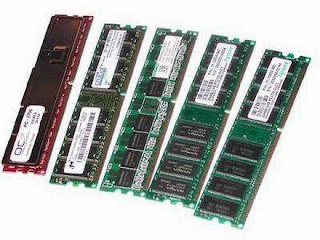 In the industry, four types of memories are the most popular versions, including SDR, DDR, DDR2 and DDR3. SDR is the oldest version that rare users have selected it as the additional part with two gaps, 84 or 168 pins for single or double chips while DDR series have more pins and higher mains frequency. Compared to DDR, DDR2 has improved obviously in accelerate the internal speed under the same work situations while it can provide double running rate than DDR in bandwidth, which can be realized by DRAM core parts in each high-rate device. In technology, DDR has also only one core DRAM to store and deal with data. With double running rate to transmit data, DDR2 memory has realized to be available to read data by 4 bit, much more rapidly than the first generation version. However, when it comes to the age of DDR3, many powerful functions and technologies have been applied. DDR3 has got 8bit in transmitting speed and is with similar structure with DDR2. Except for the advantages in high speed, capacity and wider compatible range, the most obvious characteristic is relevant to the new additional function of reset. Thanks to 90 nanometer technology, DDR3 can save more power energy from external power supply. And the new activation function can also adjust the internal resistance and the running cycles automatically. These new features seem to be more humanized while more new released desktop and laptop computers are necessary to take it into account. Have you already learned about your own requirements and connect them to these internal memories? If so, take the time to get your own one. I believe a new updated world of computer and Internet is coming soon. Labels: appearance, compatibility, ddr, internal memories, sdr by: USB Phone World
Monday, December 5, 2011
How happy we are to welcome the approaching Christmas and sharing some gifts with our customers! It is an exciting moment when all of us are thinking about how the wonderful celebration is to take place. It is a time when all of you should be considering buying something for yourselves or your friends as a brilliant Christmas gift.  USB Phone World Christmas Greetings Promotion: As one of the leading laptop batteries limited companies across the world, the USB Phone World, headquartered in Arizona of the USA, and with several offices in other areas, is devoted chiefly to the online selling of laptop batteries, and has for years been doing well in this service with many fellow companies. Over the years the company has been cooperating with other companies on business development and expansion. We have realized that only by cooperating with other companies are we able to continue our business operation, for they who, in a way, can be our most reliable customers to purchase our products often confide to us much useful information that we seem unable to obtain by ourselves. Since our business service features online selling of laptop batteries, we aim to diversify our products in kind, so that customers will have a wider range of choices to make among different kinds of laptop batteries. Yet we are fully aware of the necessary dependence of the success of our diversification of our products on market expansion to more places or sites, which frequently has to be assisted by our business partners. And therefore collaboration with other fellow companies on mutual business operation can serve to help spread the more aggregate business risks and burden over a variety of sale markets than if we continue our choice to march forward ourselves. We know well the more customers we have at hand, the more business opportunities we will earn of stabilization of our business status. With the high aggressiveness of the market environment however, the company is looking for new partners to work with. One of the essential characteristics of the business operation of our company is the staging of promotional activities of online selling of all kinds of laptop batteries especially during holidays. For the past few years, we have felt, as a matter of fact, that there seemed to be always less kinds of laptop batteries than we were able to show clients, which closed the door to our products arresting a great deal of attention of our clients. But we have made it a rule to use our holding of engaging promotional activities where we make beautiful advertisements, offer customers 30-day money back policy, and accord clients special prices with discounts for our laptop batteries, as a means of enhancement of our company’s profitability. Our great success in our promotional activities leads us to draw the conclusion that the more activities we preside over on holidays, the more attention we are likely to get from customers who, mainly from Europe and America, usually enjoy purchasing our products in quantity. The recent years have seen us able to show customers more kinds of laptop batteries than ever, so we decide to inject promotional activities into the coming Christmas. Labels: Christmas greeting, promotion, usb phone world by: USB Phone World
Sunday, December 4, 2011
It is unavoidable that all the lithium-ion laptop batteries should be confronted with aging and other relevant problems in regular work. There’s no denying that we need to deal with such issues before any accident or serious problems occurred actually. Some symptoms for users to figure out if your laptop battery is going to be aging  The last time is shorter and shorter than before. With time goes by, the laptop batteries are going to be aging with last time comes to be shorter than before. Especially for those have been used for more than two years, they can no longer have such a long enough standby time. If you figure out that your laptop battery has dropped in last time rapidly, you need to activate it first and then try it again to check if it is the real problem. In most cases, again has existed once the activation cannot solve you enough last time. It will be warmer than before in the process of charging or work. As is known to all, overheating is an obvious characteristic to show the problem of laptop batteries. According to the work principle, internal resistances will be higher and higher with time goes by. That is the most popular causes to high work temperature. Of course, short circuit is also possible to lead to such a phenomenon. The laptop comes to run slower than before. Output power of laptop battery is also relevant to the running rate of laptop computer. That is to say, an aging laptop battery won’t supply enough power energy to laptop system, motherboard and internal memory. There’re also some other relevant factors that also have some influence on laptop battery to be aging, including improper usage methods, harmful external work situations, overcharging and so on. The best way to deal with the aging is to prevent it before it has happened. Labels: aging, internal resistance, laptop battery by: USB Phone World
Thursday, December 1, 2011
Someone can take use of laptop charger flexibly while some others have come across some accidents in the process of work. What is the root difference from each other? To be sure, improper charging operations have already killed more and more laptop chargers and other electronic products with time goes by. Are you still being blind of these potential safety hazards?  Please avoid charging your laptop computer over time It is known to all that overcharging is very dangerous to all the consumer electronics. Therefore, if you are tired to unplug and replug the connector tip and plug too frequently, you’d better turn off the socket if switch is installed. Otherwise, even if the laptop is closed, the internal resistances will consume power energy at night. Pay attention to the plugging operation sequence According to our observations, most of users haven’t paid attention to this operation sequence in regular work, especially at the first time of use. In fact, improper plugging operation sequence has also great influence on laptop charger performance. So please connect with the computer before connecting to the external socket. If possible, please don’t take use of universal laptop charger As universal laptop charger is not specialized designed for certain laptop models, it will damage the internal structure of laptop motherboard or other parts with inaccurate output voltage and current. Although it seems to work normally, the performance of the whole computer is weaker and weaker. Please recharge the battery in time if it is indicated to be out of power Similar to overcharging, over discharging will also be harmful to lithium-ion laptop batteries. If you don’t want to hurt the battery, please take the time to recharge it by your high-quality charger in daily work. Replace the charger in time if it comes to be out of shape Once the laptop charger comes to be out of shape, it means it is overheating, short circuited or other accidents occurred. No matter what it is, such a charger with problems will be an existed potential hazard that will cause some serious accidents. Please pay attention to the characteristics of your laptop charger and operations as above. I believe it will help you to check the situations and lead you to improve the performance of laptop charger effectively. Labels: improper charging operations, laptop charger, potential safety hazards by: USB Phone World Since the Siri has been released by Apple, the whole industry has been influenced by intelligent technologies and the future development tendency. As we have higher requirements has been put forward by users, many insiders are considering if laptop accessories are necessary to be more intelligent than before to keep the laptop more secure and powerful. If you have ever chatted with Siri or other robots, you will be glad to figure out that intelligent devices will satisfy you better if it can adjust according to your unique requirements. For this reason, if you need to update the performance of laptop power supply and battery, intelligent technologies are very important.  If laptop power supply can supply enough power energy to laptop according to user habits, it can not only help us to save more power energy from socket and mains supply, but can improve the performance and last longer. It can adjust the output voltage and current according to the situations of laptop computer by checking if external devices are plugged, more programs are running and other additional demands. Other than laptop power supply consumption, if it can disconnect or connect according to our daily routine, we just don’t need to worry if overheating or overcharging will damage the laptop charger internal structure and other accessories. Similar to the battery, it can record the charging history information, we can also figure out the root cause of damages or other factors. And it can indicate users the problems of other laptop parts according to the fluctuated consumption power energy. As a matter of fact, such a chatting robot has shocked the whole market as it is likely to be more intelligent than imagination and supply us more. Someone even worries if they will surpass human beings in intelligence. Under this condition, these laptop power supplies can be our good partners instead of power energy resources only. Of course, the preconditions have included security, stability, durability and other basic characteristics. Labels: intelligent, intelligent robot, laptop power supply, siri by: USB Phone World |
Previous Posts
Archives
Subscribe to |
HomeCopyright 2008. usbphoneworld.com All Rights Reserved. |



